
Browse HyperDot’s existing flexible features and in-progress updates that resulted from accessibility (#a11y) research.
About the Game
HyperDot is a challenging action arcade game with one rule: dodge everything. The game’s solo developer, Charles McGregor, built it with two pillars in mind: minimalism and flexibility. The flexibility pillar contributed to making HyperDot a uniquely accessible title, suitable for players with a range of barriers.
We knew we could do more. So in 2019, HyperDot publisher GLITCH launched an experimental research project called #HyperDotA11y. We partnered with disabled content creators to stream the game and discuss their experiences, then used their feedback to identify updates.
HyperDot’s Flexible Options
Supported controllers:
- Standard gamepads (Xbox, PS4, Joy-Cons, Switch Pro Controller, Steam Controller, etc.)
- Xbox Adaptive Controller (and most accessories)
- Mouse
- Keyboard
- Eye-tracking
- Tilt
- Touch
Note: HyperDot detects which controller you’re using automatically.
High contrast modes
Colorblind mode
Disable screenshake
Disable background animations
To start HyperDot in windowed mode: hold Shift while launching from your desktop
A Note from the Developer
Thanks to everyone who participated in #HyperDotA11y! It was surreal to see people streaming my game, and the response that I have gotten from the games accessibility community has nothing short of amazing. I really do appreciate all the kind words and encouragement.
To be honest, I was nervous about doing this research. I was hoping there wouldn’t be bugs or barriers that showed up and was worried that it could prevent people from playing. Fortunately, everything went well! Everyone was generous with their time and feedback, and in the end, HyperDot was even more accessible than we’d thought!
I worked with the GLITCH team and accessibility consultant Cherry Thompson to identify updates that I could make to HyperDot based on what we learned during #HyperDotA11y research. We chose updates based on what would have the highest impact for most players and what I could feasibly get in the game within the constraints of the project. Some of these updates will be made before release, and some will come after.
Thanks again to everyone who helped and supported this project! I’ve learned a lot from watching and listening to the community, stream team, and accessibility experts and advocates. Thanks so much!
— Charles
Accessibility Changelog
Implemented features indicated with a check mark (✔)
Controls
Button remapping
Onboarding
Clearer prompt that explains how many levels must be completed to unlock next level block ✔
Publish tutorials / codex
Publish list of compatible control devices ✔
Settings
Ease controller settings navigation with brighter highlights
User Interface
Increase text legibility ✔
Increase menu marker visibility ✔
Swap in the word ‘Space’ for the key symbol ✔
Visuals
Create a dark version of the high contrast mode ✔
Option to stop background animation ✔
Option to disable screenshake ✔
Explore solutions to barriers that low-vision players experience during “dark mode” levels
Newsletter Sign-Up
Special updates and unique exclusives, straight to your inbox.
support@tribe-games.com

support@heyglitch.com
